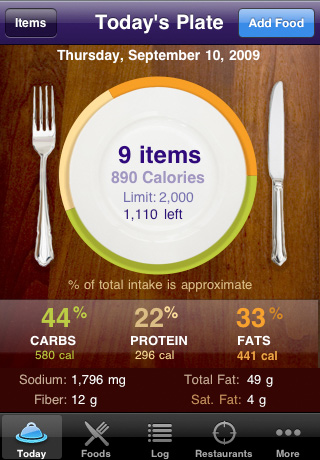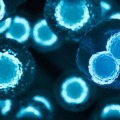Sanofi-aventis’ New iPhone Application: GoMeals
by dana lewis and kelly close
 It’s not a secret that diabetes devices have made substantial gains over the years – we've evolved from fumbling with blood glucose meters that are bigger than a brick to using meters and pumps the size of a BlackBerry. But you know it’s the age of technology when we've also developed the ability to electronically count carbs, stay on top of our “meal plans,” and track what we eat.
It’s not a secret that diabetes devices have made substantial gains over the years – we've evolved from fumbling with blood glucose meters that are bigger than a brick to using meters and pumps the size of a BlackBerry. But you know it’s the age of technology when we've also developed the ability to electronically count carbs, stay on top of our “meal plans,” and track what we eat.
Cue “GoMeals,” sanofi-aventis’ new “app” for the iPhone (or iPod Touch). The diaTribe team had the chance to check out GoMeals, which adds the food you eat to a virtual plate to count calories and approximate percentages of your daily totals of carbs, protein, and fats. Yes, carbs – some valuable electronic help is here at last! And boy did we find it to be most excellent help and something that made our lives both easier and more fun.
So back up, info please! Okay! So when you first open the app, you see “Today’s Plate” on a wooden table with a knife and fork. Below, you see the percentage of carbs, protein, and fats; also, the total amount of sodium, fiber, total fat, and saturated fat appears. You can also get more detail from the food logs that track carbs, proteins, and fats, adding together all foods within a particular meal or snack. We really like getting all this data. First of all, we often approximate carbs incorrectly; but having this guide, we are actually thinking more and getting calculations right more often. It is also especially valuable for those of us using carb to insulin ratios. Plus, although carbs are often our main focus, having information on fiber and fat is valuable too – and somehow, when it’s delivered to us on a silver platter like this, we actually use it.
We really like the way the mechanics of this program work. First of all, there are a few ways to add foods to your plate for the day. Clicking the “Add Food” button on the home screen brings you to a menu. You can then search foods, look up restaurant foods, search grocery and generic-type foods, or select a favorite or homemade food. And of course once you figure out some favorites, the software remembers this.
Second, GoMeals really optimizes what sounded great about old software but in reality didn’t work. We found that most software for counting calories is difficult because you have to approximate your homemade food in comparison to the pre-entered food choices. GoMeals allows you to enter all ingredients and nutritional values of meals you make at home so you can add this to your virtual plate (as we usually do in real life!). Another perk is that you can add snacks and “others,” so anything “you-specific” can be worked right in.
Another benefit of this app is that you can look up restaurant nutritional values on the spot, from a database of over 200 popular restaurant chains. While not every restaurant has all menu items listed in the database, most have a fair selection that accurately reflects their menu. When we looked up potato soup at Chili's, for example, we had no idea it was 510 calories for a bowl. And when we were downing dim sum in San Francisco’s Chinatown, while the specific restaurant wasn’t available, we were blown away that even some of more nuanced Chinese delicacies were available in the database. Yes, having this app has for us replaced the traditional carb/calorie counting book some of us lugged around to restaurants and grocery stores – we’re geeks no more!
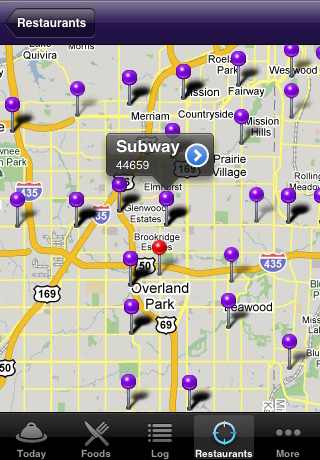
One of the coolest aspects of GoMeals: Look up local restaurants and the nutritional content of their menu on the spot!
Overall, we're thrilled with a new app that will help us keep track of our food choices better. Those who aren’t iPhone-savvy may have a small learning curve in using the app; there are a few actions that don’t make complete sense for new iPhone users, for example, just as knowing that you have to swipe your finger to one side over a menu item to show the “delete” button to remove it from your plate. However, the app in general is very easy to navigate and use. To follow the latest developments with GoMeals, see their Twitter page – the app is available free in Apple’s App Store. For a preview of what the app can do, also check out the company’s demo video at the GoMeals website.
Recommended improvements:
-
Ability to jump into “My Plate” by tapping the plate picture on the home screen
-
Auto-spelling the names of items during entry
diaTribe favorites:
-
Restaurant nutritional menus
-
Being able to change serving sizes of food easily to add correct portions to the plate
-
Easy navigation within the app