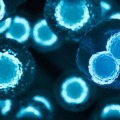The Bayer Contour USB Meter

by dana lewis
Silver, black, blah. Most meters and pieces of diabetes technology are incremental improvements in quality of life for people with diabetes, so it's hard to get excited about yet another “new” meter. But this time I was pleasantly surprised – I’ve seldom been so excited to use a meter and upload the data as I was with the Bayer Contour USB.
It's exactly what it sounds like – a new meter with a built-in USB port, so you can immediately plug it into your computer (the meter is compatible with Windows 7, Windows XP, and Vista, as well as Mac OS X 10.5.7 and 10.5.8 - with more updates coming soon) to upload your data on the spot. It's rechargeable, so you can plug it in for a few minutes or overnight while you're sleeping – the familiar wall charger is also included.
It's hard to figure out where to start listing the accolades. It is simple and easy to get started, straight from the package. I’m also a fan of the colored lancets that were included, to mix things up a little bit. The lancet device could use some improvement though – it is curved and a bit awkward for smaller hands to hold and prick fingers with. Additionally, be sure to get enough blood. Unlike some other meters that give you a few seconds to squeeze extra blood if you don't get enough on the first try, the USB meter gives you an error message. This means a wasted strip – not good. However, the size of the meter is great. It's approximately the same length and thickness of a smart phone, so that with an improved lancet device and smaller bottle of strips it would be easy to slip in your pocket on the go.

Plugging the meter into my computer was also the easiest encounter with diabetes software to date. Once removing the cap, the meter can be stuck into any computer port that accepts USB devices. It begins charging, and the screen shows the battery level and a warning not to test while the device is plugged in. It doesn't have to be plugged in and fully recharged; you can unplug it any time if you need to test.
The software was also simple to open and use. Happily, I didn't have to download anything – once you open the USB icon that shows up on your screen, it immediately launches the software and synchronizes your data onto the program without having to push a single button. Once the software appears, you can customize the length of time you want it to show (past three months, past two weeks, etc) and review. Excellent.

Like we said, we're head over heels for the improvements that this meter is showing us – such as the lack of cords and ease of data analysis (an easy-on-the-eyes meter doesn’t hurt as well – the device feels much like a consumer device). Of course, however, the Contour USB may not be right for everyone. Others, including Walt Mossberg of the Wall Street Journal (read his review here), have pointed out various drawbacks to the meter, including limited battery life (those that do not download frequently may be surprised at the roughly two-week lifespan), somewhat dated strip technology (requires a 0.6 microliter blood sample, versus 0.3 microliters with newer meters), and a higher-end price tag ($75). Says diaTribe advisory board member Jane Seley, "The truth is, few patients care to download their meter - perhaps because of the hassle factor, but my guess is that the majority choose not to download because they have not been taught what to do with the information." Thus, you may need to decide how useful the improved downloading capability will be for you.
Improvements and recommendations:
-
Lancet device is difficult for smaller hands and cumbersome to use
-
Automatically kicks out the test if not enough blood – build in a few seconds to squeeze more blood/not waste a test strip
-
Limited battery life if you do not download often

-
USB recharge/upload (no more cords and no more buying batteries!)
-
Ease of use of software, no need to download, and can use on most computers and operating systems
-
Test result fills entire screen before scaling down; number is orange if “low”
-
Ability to mark before/after meal and also add notes like "stress" or "sick"
-
Easy export via PDF