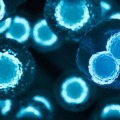Animas Vibe Brings Dexcom CGM Onto the Pump Screen
By Adam Brown
 by Adam Brown
by Adam Brown
twitter summary: Animas Vibe brings Dexcom CGM onto the pump screen, eliminating the need to carry a receiver. Plus, a guide to choosing a new pump.
The Animas Vibe insulin pump will begin shipping in the US this month following FDA approval on November 25. The pump can talk directly to the Dexcom G4 Platinum transmitter, bringing CGM data right onto the Vibe’s screen and eliminating the need for a separate Dexcom CGM receiver (though one can still be used, if desired; see below). The advance represents improved convenience – combined viewing of CGM and insulin data allows for better real-time decision-making, as well as more comprehensive downloads. The Vibe is the first pump on the market to integrate Dexcom CGM, and it has received good reviews since it first became available in Europe in 2011. Aside from integrating the Dexcom and a few changes to the user interface, the Animas Vibe is largely identical in look, feel, and design to its predecessor, the OneTouch Ping (available since 2008).
.png)
This piece discusses my experience trying out the Vibe over the last few weeks, assesses upgrade/cost details, and evaluates some key factors to consider for those choosing between the six different pumps now available (Animas Vibe, Asante Snap, Insulet OmniPod, Medtronic MiniMed 530G, Roche Accu-Chek Spirit Combo, and Tandem t:slim).
Dexcom CGM Data on the Animas Vibe
Biggest wins
-
CGM value + Insulin-On-Board screen provides an outstanding real-time snapshot of current glucose/insulin state; one button push to access.
-
One fewer device to carry around (but if desired, a separate G4 Platinum receiver can be used along with the Animas Vibe).
-
Very simple setup to get G4 Platinum data on pump.
Areas for Improvement
-
CGM trend-graph screen is harder to read and lower resolution than on Dexcom receiver.
-
Menus are slightly less intuitive, require more button pushing, and have more warning messages than on the Dexcom receiver.
-
Alarms are not as loud as those on Dexcom receiver.
-
Vibe cannot upgrade to the more accurate G4AP algorithm, released on November 3.
The Animas Vibe brings the software from the Dexcom G4 Platinum receiver right into the pump. In general, that means a similar user experience to using Dexcom’s G4 Platinum receiver (released in October 2012), but without the need to carry the separate device around. I was impressed with the simple setup to get Dexcom data on the Vibe, which only required typing in the transmitter serial number (the same process as on the Dexcom receiver). From there, the Vibe works the same as Dexcom receiver, including a two-hour warm-up, calibration entry, and CGM trend screens (one-hour, three-hour, six-hour, 12-hour, 24-hour).
By far the most useful screen on the Animas Vibe is shown to the right – it simply shows the CGM value, the trend arrow, and insulin-on-board. I found this to be an immensely useful snapshot of my diabetes at a single point in time, and incredibly valuable for avoiding hypoglycemia. One of the best parts of CGM is the addition of a trend arrow to single blood glucose points, which add contextual information to improve decision-making. The Vibe brings insulin-on-board information side-by-side with CGM trends, adding yet more useful context to the CGM data alone. Importantly, this screen can be accessed by a single push of the top button on the Vibe (the “lock” button on the OneTouch Ping), enabling quick, pull-it-out-of-the-pocket checks of what’s going on.
There are still some scenarios where I find the standalone Dexcom G4 Platinum receiver to be valuable (e.g., riding my bike, where my pump is tucked away), and I was glad to see that it can still be used along with the CGM-integrated Vibe. The downside is that you must independently calibrate and interact with the Animas Vibe pump and the Dexcom receiver, since they function as standalone devices (i.e., each device contains the software “brains” of the CGM, which interpret the raw signal coming from the transmitter). Still, the hassle is worth it for those who want the convenience of the Vibe and the flexibility of the standalone receiver.
Though Animas did a very good job of leveraging the existing OneTouch Ping platform, the pump does have its limitations. The trend-graph screens are harder to read and take longer to load than on the G4 Platinum receiver – for people who aren’t that patient, or just who get sick of their diabetes (diabetes burnout, etc.) that is a hassle! In many cases, the interface on the Vibe also requires considerably more button pushing than on the Dexcom receiver. If the screen is asleep, you can get to the CGM screens with one button push (the lock button), just like the Dexcom receiver. But if you are on the pump home screen, it takes five button-pushes to get to the trend graphs. That seems like too many to be called simple – and we know that simple is the magic word in diabetes. As I expected, the alarms and vibration on the Vibe are also not as loud or fervent as those on the G4 Platinum – that’s also unfortunate since we’d love it to be more rather than less customizable.
As well, the Animas Vibe cannot upgrade to the recently released “G4AP algorithm,” which improves the accuracy of the Dexcom G4 Platinum CGM through an online software update. That’s understandable since it wasn’t submitted to FDA that way, but it’s a shame, since if we can get our CGM to be more accurate – that’s really valuable as an idea conceptually and in reality. In addition, the Vibe will not be compatible with Dexcom’s Gen 5 mobile system, enabling CGM data to be sent straight from the transmitter to a smartphone. FDA submission of Gen 5 is expected by March, meaning approval could come in late 2015 or early 2016. Once Gen 5 launches, Dexcom will produce two transmitters, one for patients who prefer CGM data on their pump (the Animas Vibe or yet-to-be approved Tandem t:slim G4), and another for those who prefer the flexibility of smartphone compatibility. At that point, the Vibe will become a bit obsolete, though we hope that it’s busy getting prepared for this change too.
Menu Improvements from the OneTouch Ping
Aside from adding CGM data, the Vibe is almost identical to its predecessor, the OneTouch Ping, including the pump’s look and feel, size, and menu structure. However, Animas has made some minor improvement in the pump’s navigation, including:
-
The addition of new forward/back arrows within certain menus – previously, the Ping required cycling through the menu again.
-
The Vibe’s bolus calculator screen now defaults to the calculated insulin amount with one button push, eliminating the need to manually scroll up to it – that’s a big advantage.
-
The Advanced – Setup menu now has bolus calculator settings as the first screen, instead of buried well into the menu – this is really great too as a fix.
It’s terrific to see these changes, and I believe the Vibe still has a lot more potential to improve upon the OneTouch Ping’s menu design. Aside from the Roche pump, I find the Animas to be the hardest to use from an interaction standpoint, especially the amount of button pushing required to perform tasks. Of course, keeping the pump largely the same makes the FDA submission and manufacturing easier, and I hope a future Animas pump reexamines the Vibe’s user experience.
Upgrades and Cost Details
For current Animas OneTouch Ping users, there will be a $99 “ezAccess Upgrade Program” to get the Vibe System - more details are posted here. To be eligible, you must have a OneTouch Ping Insulin Pump that is still in warranty and was purchased before December 1, 2014. For new users, the Animas Vibe insulin pump has a retail price of $7,150, though it will be covered by insurance like other pumps – Animas can tell you what you will pay based on your plan. While currently only approved for adults, Animas plans to soon submit a supplemental request to the FDA for approval in pediatrics. We hope they do this after making some of the improvements that we and other awesome bloggers have suggested. See other valuable reviews here from Kerri Sparling, Manny Hernandez, Mike Hoskins from Diabetes Mine, and Melissa Lee at A Sweet Life.
Appendix: Major Factors to Consider When Choosing An Insulin Pump
It’s great to see the Animas Vibe entering the US market, as it signals another valuable option for patients. However, the launch also brings a conundrum: what pump to choose? There is NO perfect pump, since all devices have benefits and drawbacks depending on your preferences. The table below summarizes my experiences with each of the pumps available in the US; the links will take you to the diaTribe test drive.
|
Pump |
Key Features |
Key Draw-backs |
Most Ideal For... |
Upcoming Products to Watch Out For |
|
Animas Vibe |
Integrated with Dexcom, eliminating need to carry separate receiver Color screen Waterproof |
Interface requires a lot of button pushing |
Dexcom users on a pump that don’t want to carry around the separate receiver |
Pediatric approval (2015+) |
|
Very fast infusion set changes, pre-filled insulin cartridges Lower upfront cost Free trial program |
Currently only compatible with Humalog Bolus calculator does not reverse correct or show IOB in isolation |
New to pumping Those who want to spend less time on infusion set changes |
MySnap (pump customization; 2015) Novolog-compatible Snap (2015+) Pediatric approval (2015+) Next-generation Snap (smartphone, Dexcom Gen 5 integration; 2016+) |
|
|
Tubeless, discreet, relatively painless insertion Very easy setup and pod changes Waterproof Wireless controller (PDM) with integrated meter Lower upfront cost |
PDM only works with Abbott FreeStyle strips; LifeScan Verio coming soon |
New to pumping, very young people, highly active people Those who don’t want tubing Those desiring more discretion |
PDM integrated with LifeScan Verio test strips (launching soon) Updated touchscreen PDM with Bluetooth capabilities (launch in 2016+) Integration with Dexcom’s Gen 5 mobile system (2016+) |
|
|
Suspends insulin delivery when CGM reaches low threshold Excellent integration with Bayer Contour Next Link meter |
Enlite sensor is less accurate than Dexcom G4 Platinum |
Those with hypoglycemia unawareness/ experiencing many lows at night |
MiniMed 640G/Enlite 3 sensor (predictive low glucose suspend; launching soon in Europe, likely 2016+ in the US) |
|
|
Roche Accu-Chek Spirit Combo |
Pump communicates with meter, which doubles as pump controller |
Pump screen is small Significant button-pushing Set changes take a long time |
Those who use a Roche meter |
Pump compatible with pre-filled Novolog cartridges (European launch in 2015; US timing unknown) |
|
Touchscreen, iPhone-like, highly intuitive interface Rechargeable battery Highly customizable “personal profiles” for insulin delivery |
Infusion set changes take a long time Many confirmation screens and warning messages |
Those desiring a pump that doesn’t look like a medical device New to pumping |
Integration with Dexcom G4 Platinum (FDA approval expected in 2015 or 2016) Larger 480-unit version (2015) |