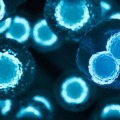Dexcom Share – Peace of Mind for Loved Ones, Paving the Way for Next-Gen Mobile CGM
By Adam BrownKelly Close

by Adam Brown and Kelly Close
Twitter summary: Dexcom Share sends CGM data to iPhone/iPod app, most ideal for nighttime monitoring; paves way for Gen 5!
On October 22, Dexcom started shipping its long-awaited Share product, an FDA-approved remote monitoring system for the G4 Platinum CGM. Using a receiver docking cradle and the Share app, the system allows CGM data to be sent to up to five designated followers’ Apple devices. Share costs $299 and is available for purchase on the Dexcom website without a prescription.
The system offers the most benefits at night, allowing parents and partners to know their loved one’s glucose levels every five minutes from another room, another state, or another country! This test drive discusses how Share works, highlights our experiences from both the patient and caregiver (“follower”) perspective, notes who might benefit the most from Share, and addresses what patients can look forward to in more accessible CGM data down the road.
How Does Share Work?
-
The Dexcom G4 Platinum receiver slides into the Dexcom Share docking cradle.
-
The Share cradle (plugged into a power outlet) both charges the receiver and transmits CGM data every five minutes to a nearby Apple iPhone or iPod touch via Bluetooth.
-
The Dexcom Share app on the nearby smartphone then receives the CGM data and sends it up to a secure Internet server via cellular connection or Wi-Fi.
-
Up to five invited followers can log on to a separate app, Dexcom Follow, to view the CGM value, trend arrow, trend graph, and receive notifications and alerts.
Share Setup
We found the setup process for Share very easy overall, timing out to less than 20 minutes from beginning to end. After opening the glossy packaging and plugging the Share cradle into a wall power outlet (standard micro-USB cord), we easily found and downloaded the Dexcom Share app from the Apple app store. The app has a terrific quick start guide to carry users through the setup process – as we said at FDA recently, we’d like to be able to start up new products without an instruction guide (at most, a “quick start” page) and we could certainly do that with this product! (While we know that patients “should” look at instructions, we believe “in real life” most don’t want to.) The most finicky part of setup involves Bluetooth pairing the cradle with the nearby phone, which took us a couple tries. That said, Dexcom put frequently asked questions and troubleshooting information throughout the app. Awesome – we’d love to see more of this!
Once the cradle is Bluetooth-paired, the Share app prompts you to invite “followers” via an email address entry. Then, they receive a simple email inviting them to download the Dexcom Follow app, view the CGM data (number, trend arrow, trend graph), and extensively customize the notifications and alerts they want to receive (e.g., alert me whenever glucose drops below 50 mg/dl, and when glucose is above 180 mg/dl for 30 minutes straight). Overall, we give Dexcom an A+ for the ease of setup.
Note that you can use the Share and Follow apps on the same phone at the same time to both Share and Follow your own CGM data – it’s not the intended purpose of the system, but it works amazingly well and allows you to get all the alerts and CGM display on your own smartphone! This is particularly good for those who do not wake up to CGM alarms and wanted the added backup of a phone alert. As well – when the CGM is in the cradle, it’s not in one’s pocket – and some are used to being able to check the CGM at any time. This goes a long way toward making that possible!
From the Patient Perspective – Sharing CGM Data
Pros
-
Remote monitoring adds a safety net, especially during nighttime and when traveling.
-
Being able to “Follow” our own CGM data on an iPhone or iPod! An excellent way to make alarms louder, especially when sleeping at night when some patients don’t hear even the loudest alarms.
-
Simple, intuitive app with a cool, colorful design (the “Glucomonster” character was a nice touch).
-
Very easy setup and strong troubleshooting.
-
Can eliminate annoying questions (“What’s your number?”) from caregivers and safely foster more independence, especially for younger patients (although now caregivers can see more data, so more annoying questions may well ensue – less “what’s your number” and more “what happened?!”).
-
Control over who sees the data and what they can see (e.g., if patients don’t want them to see a trend graph, they don’t see one).
-
Good transmission range: Share app on nearby phone can be up to 15 feet away from cradle (within Bluetooth range). CGM sensor/transmitter must be within ~20 feet of receiver cradle.
Cons
-
Receiver can be a bit hard to slide into Share cradle, potential to break fragile USB port.
-
When receiver is plugged into the Share Cradle, it’s tethered to a wall outlet and not very portable.
-
Can lead to inquiries from a Follower that may be perceived (if not meant) as judgmental – “I saw you spiked to 240 mg/dl. What did you eat?!” (Kelly complained about this a few times about John though she knows he cares about safety and is always trying to help. “But he didn’t have to say it in front of everyone!” she said [admittedly sensitively!])
-
Data is only transmitted and not stored online for analysis.
-
Only Apple iPhone/iPod compatible (Android is in development).
From the Follower Perspective
Pros
-
Peace of mind and relief for loved ones, especially when patients are sleeping at night, traveling alone, or at school.
-
Ability to remotely see CGM number, trend, graph from another room, another city, or another country.
-
Potential for intervention when patients could be in serious trouble (e.g., 50 mg/dl for an hour straight).
-
Highly customizable notifications and alerts.
-
Excellent in-app color-coding and display.
-
Reliable data transmission.
-
Easy email invitation.
-
Can follow multiple people (e.g., for a parent with two Dexcom users in the house).
Cons
-
Phone alarms/notifications still might not wake up loved ones at night.
-
Potential for alarm fatigue (though customizability is pretty good).
-
Only Apple iPhone/iPod compatible (though Android is in development).
-
Might lead to increased conflicts (see above) with loved one.
Should You Buy Dexcom Share?
As noted above, Share costs $299 and is available for purchase on the Dexcom website without a prescription.
Share seems incredibly well suited for...
- Parents of young children with type 1 diabetes who want to monitor their kids at night, at school, while at sleepovers, and other times.
- Spouses/caregivers involved in diabetes management, especially those who worry about their loved one’s safety due to extra high risk of hypoglycemia.
- Those who do not wake up to CGM alarms at night and want louder alarms.
Share may not be the best option for...
-
Independent adults with type 1 diabetes who do not rely on others to manage their diabetes.
-
Those who are overwhelmed by data or alarms.
Share is not an option for...
-
Patients not using a Dexcom G4 Platinum CGM
The Future of More Accessible CGM Data
Notably, Share paves the way for Dexcom’s exciting Gen 5 mobile system, which will send CGM data straight from a new on-body transmitter to a mobile app via Bluetooth – no receiver or receiver cradle needed! Gen 5 will use much of the same backend software architecture as Share, meaning the FDA review will ideally go much more smoothly. For context, the FDA review of Share took a lengthy 15 months. Dexcom plans to submit Gen 5 to the FDA in the next two months or early 2015. 
Since not everybody will want to look at their phone to access their CGM data, Dexcom does plan to offer a receiver for Gen 5, as well as integration with the Asante Snap and Insulet OmniPod pumps (the Tandem and Animas pumps under FDA review will integrate with the current G4 Platinum). Overall, the future will allow Dexcom patients to access their data wherever it suits them best. Medtronic is also building its own Bluetooth-enabled CGM, called Guardian Mobile. The company plans to begin a major trial soon.
Appendix: A Comparison to Nightscout
We include this section only for those who are wondering how Dexcom Share is different from Nightscout (“CGM in the Cloud”), and vice versa.
Prior to the approval of Share, some patients built do-it-yourself software/hardware called “Nightscout” (which, we note, is not FDA approved). The system takes CGM data from the Dexcom G4 Platinum receiver and sends it to a connected Android device by way of a custom-built, open-source software, which stores the data and sends it to a device, like a Pebble watch, a computer screen, or perhaps even the coming-soon Apple Watch. The system requires an Android phone with data capability (either through a data plan or Wi-Fi access), two micro-USB cables, and a Dexcom G4 receiver. It also requires some aptitude for technology (some would say zeal).
Nightscout and Share do have some fundamental differences, noted below. However, we think the points of difference are far less important than the overall message both approaches bring to the diabetes community: new solutions to help patients and caregivers monitor glucose levels with more peace of mind.
|
|
Dexcom Share |
Nightscout |
|
Key Components |
Share Cradle, Share App, Follow App |
Two micro-USB cables, Android phone, custom software, cloud hosting service |
|
Cost |
$299 |
Ranges from free to over $200 per year (cost of Android Phone + potential data plan) |
|
Setup |
Less than 20 minutes |
60 minutes to several hours |
|
Portability |
Low; receiver must be plugged into power source, though could be a portable USB charger (e.g., Mophie). Share cradle is somewhat bulky. |
Moderate to good; receiver must be plugged into Android phone at all times, but no power outlet required. Phone + receiver can fit into a carrying case. |
|
Follower Display |
Up to five followers, Apple devices only |
Infinite followers, any device that can access the internet |
|
FDA approved? |
Yes |
No; though group has met with the FDA |