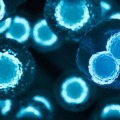Test Drive – All That Jazz
by dana lewis
Since I was diagnosed with type 1 diabetes in 2002 as a high school freshman, I’ve already seen considerable improvement in glucose meters – but we’re always looking for something better, faster, sleeker, like the miniscule smart phones and PDAs that do everything under the sun. We aren’t there yet with meters, but we’re getting closer.
That was my thinking when I tried out the new Jazz meter by WaveSense, which made me realize how far technology and diabetes management have come. As a teen and now as a young adult, I don’t like being stereotyped because of my diabetes, and I don’t think my management should be either. That’s what I loved about the Jazz – it gave me accurate and individualized therapy options.
In addition to being easy to use, the WaveSense Jazz allows you to put in your number as a “pre-meal”, “post-meal,” or a nighttime number. It gives you the suggested time - for example, if you test at 9 a.m., it will suggest “post breakfast” – but if you slept in and haven’t eaten yet, you press the up button and switch it to “breakfast.” It’s easy to use throughout the day, and the menus are easy to navigate and change to different settings as needed.
I’m not one to say that my test results are “good” or “bad” numbers, primarily because I don’t like numbers at all. But the Jazz has a setting for programming targets for your preferred pre- and post-meal zones. So when I test two hours after lunch and it is 115 mg/dL (6.4 mmol/L), I not only am satisfied with my result but to reaffirm my recent success, a smiley face appears in the top right hand corner (?)! Otherwise if I go above my set target (i.e., 140 mg/dL or 7.8 mmol/L before a meal), then there is no emoticon. Similar to how I truly feel – I may not be happy but it’s not a “bad” number!The “home screen” has the time and date. Using the meter is as easy as popping a strip, which does NOT require coding (another exciting advancement), into the slot. Once the strip is inserted, a screen with a flashing blood droplet and the word “fill” appears. It beeps and says “full” when there is enough blood (a small 0.5 microliter sample), and uses a series of three bars that fill up the four seconds until you get your results.
It’s nice to have a meter on which I can individualize my targets and see the glycemic variability – the current hot topic of debate of many a scientist, physician, and patient – compared to the relatively static number of my A1c. I also like that it has rubber grips on the bottom, so that when I drop my meter on the desk in a classroom or at work it is a dull “thud” instead of continuous clatters. It stays put where I dropped it, and the batteries don’t fall out. The Jazz has a large numeric display, which makes its size acceptable to me.
I would prefer a smaller meter, perhaps by downsizing the buttons, but it’s safe to say that this is one meter I’d consider carrying around in the traditional black meter case. Jazzing up this monitor with some color would make it a stronger winner in my opinion.
A note from Kelly: Another thing about the Jazz that we think is important is its ability to display standard deviation information in addition to an average glucose value. Monitoring the standard deviation gives people with diabetes a better sense of their glucose fluctuations, helping to quantify that ‘glycemic variability’ that we write about in Learning Curve this month. We expect that over time, as variability becomes an even more widely discussed topic in doctor and educator circles, this feature will become more important for patients.

.JPG)
.JPG)